Migrating Legacy Typo 4.0.3 to Typo 5.3.X
I completed the process of migrating this blog from Typo 4.0.3 to Typo 5.3.X. These are my notes on the process I undertook to complete the migration. I had self hosted the blog on a Linode slice and part of the migration was to switch the hosting to Dreamhost . I want to retain control of the Rails stack for the blog, but I no longer wanted to maintain the server and base application stack.
Source code
The source for the blog is actually from Frédéric de Villamil’s 5.3.X master Typo branch" at Github git@github.com:fdv/typo and if this isn’t necessary for your blog, you can skip past the git notes and install and maintain the source code in another prescribed manner.
Below are the steps to initialize a new git repository. Add in fdv’s master Typo branch as a remote repository. And finally, merge in fdv’s master branch. You would do so if you planned to frequently pull in the master changes to Typo as its being developed by the community, or if you had another remote branch you wanted to pull in changes from. Remember, at this point we are working locally.
mkdir mynewblog
cd mynewblog
git init
touch README
git add .
git commit -a -m 'start of my typo blog'
git remote add -f fdv git://github.com/fdv/typo.git
git checkout -b fdv/master
git pull fdv master
git checkout master
git merge fdv/masterAlso, you’ll want to install the gems that Typo relies upon, and freeze in Rails 2.3.3
sudo rake gems:install
rake rails:freeze:edge RELEASE=2.3.3
git add vendor/rails
git commit -m 'freezing in Rails 2.3.3' vendor/railsFinally, move the git repository you’ve just initialized to your preferred place to host your projects. Perhaps a private Github repository. I host some of my personal projects on a remote server and just pull from it over ssh.
Migating data
I dumped the production data from my old Typo 4.0.3 blog such that I could migrate it in my local environment.
mysqldump -u root --opt my_old_typo_db > /tmp/old.sqlI then scp’d the old data locally and imported it into a new database that was used for the local migration to Typo 5.3.X.
mysqladmin -u root create typo_development
scp mike@olderserver:/tmp/old.sql /tmp/
mysql -u create typo_development < ~/tmp/old.sql
cp config/database.yml.example config/database.yml
# edit database.yml with local settings
rake db:migrateOne small gotcha for me was that I was using the “recent comments” sidebar from Typo 4.0.3 and I had to manually remove it from the stored settings in the database via the mysql prompt. Use Rails dbconsole script to bring up a mysql console.
ruby script/dbconsoleNow delete the recent comments configuration.
delete from sidebars where type='RecentCommentsSidebar';All of the data should be migrated correctly from 4.0.3 to 5.3.X at this point. Post a comment if you’ve encountered an issue doing your own migration.
Extras
Pink
Pink is punk, and I upgraded the Pink Theme to be Typo 5.3.X compatible. The Pink Theme had been orphaned after 4.0.3 so I had to make some code changes so it would operate in a Typo 5.3.X environment. This is the github project page for Pink http://github.com/monde/pink
I then added Pink as a git submodule so its code would remain independent of my project, yet still be available when the app was deployed.
git submodule add git@github.com:monde/pink.git themes/pink
git submodule updateSee the Capistano notes below for additional information about git submodules and Capistrano
Hoptoad
I’ve had good success with the Hoptoad exception notifier so I added it to my project as well.
ruby script/plugin install git://github.com/thoughtbot/hoptoad_notifier.git
# edit your config/initializers/hoptoad.rb settings
git add vendor/plugins/hoptoad_notifier/ config/initializers/hoptoad.rb
git commit -m 'adding hoptoad notifier and its initializer' vendor/plugins/hoptoad_notifier/ config/initializers/hoptoad.rbI’m not sure if others are deploying plugins as submodules, but I prefer to freeze plugins into my Rails app.
Capistrano
I used the Deploying Rails On Dreamhost with Passenger Rails Tips article and Github’s Deploying with Capistrano article to guide my Capistrano setup. After doing a "capify ." to initialize Capistrano in the project, I added a couple of extra settings and tasks to config/deploy.rb that make the setup specifically tailored for Typo’s configuration on Dreamhost.
First, make Capistrano fetch all the submodules your project is dependent upon during deployment in config/deploy.rb
set :git_enable_submodules, 1The tasks below are also required. The first is the common touch of the tmp/restart.txt file in the current directory that signals Passenger to reload the application. The second task does three things. It links database.yml from the shared directory to the current directory. The second links the shared files directory into the current directory. The public/files directory is where Typo saves any files that are saved as a part of its minimal content management system. Use this strategy so that the files themselves are not dependent upon deployment or stored in your source code repository. Last is something specific to my blog. I use Get Clicky to track visitors statistics. My blog is currently using the Pink theme and I didn’t want to make Pink dependent on my Get Clicky configuration. Therefore I just copy over a modified Pink layout with my Get Clicky settings whenever a new version of the site is deployed.
namespace :deploy do
task :restart do
run "touch #{current_path}/tmp/restart.txt"
end
end
desc "link in shared database.yml, etc. with symbolic links"
task :link_in_shared_files do
run "ln -s #{shared_path}/config/database.yml #{release_path}/config/database.yml"
run "ln -s #{shared_path}/public/files #{release_path}/public/files"
run "cp -f #{shared_path}/themes/pink/layouts/default.html.erb #{release_path}/themes/pink/layouts/"
end
after "deploy:update_code", "link_in_shared_files"Notice that I made the link_in_shared_files task dependent to run after the the Capistrano standard deploy:update_code task has fired.
Redirects
In the virtual host settings for my blog’s old location I promiscuously redirect each request exactly to the new location.
# redirect old apache server:
RedirectMatch permanent ^(.*)$ http://plasti.cx$1These redirects are 301 permanent redirects so that Google and the other search engines will update their indexes permanently to the domain it now resides upon.
Notes
- http://wiki.dreamhost.com/Capistrano
- http://wiki.dreamhost.com/Passenger
- http://wiki.radiantcms.org/How_To_Deploy_on_Dreamhost
- http://railstips.org/2008/12/14/deploying-rails-on-dreamhost-with-passenger
- http://github.com/guides/deploying-with-capistrano
- Get Clicky http://getclicky.com/
- Hop Toad http://hoptoadapp.com/
- Linode http://linode.com/
- Dreamhost http://dreamhost.com/
- Github http://github.com/
The End
So far I’m happy with this setup. For me, its easy to deploy and maintain. Please post any experiences you’ve had with Typo migrations or Typo hosting so that others might benefit from your experience as well.
MMS2R 2.3.0, now with exif, used in Rails apps and Y Combinator startups
I just published a minor point release of the MMS2R Gem version 2.3.0 (http://mms2r.rubyforge.org/). If you were not aware, MMS2R is really just a generic multi-part mail processor. If you have a Ruby application ( Rails, Sinatra, Camping, etc.) and it is processing attachments out of email and/or MMS data, then MMS2R is the gem you should be using. MMS2R has many convenience methods to fetch the most likely image attachment, text attachment, etc. It now gives access to any JPEG or TIFF's exif data using the exifr (http://exifr.rubyforge.org/) reader gem. For instance, MMS2R uses the exif data to detect if the source of the message is from a smartphone like an iPhone or BlackBerry, it could be used for other logic as well.
Back in the summer of 2007 I almost wrote a twitpic.com app using MMS2R, but I couldn't make time for myself to do so. MMS2R would have processed the email extracting images that I had taken with my phone, I would then have posted those to S3 referenced with tiny url links (using Camping Hurl http://github.com/monde/hurl/) into my Twitter feed. I had written MMS2R even earlier than that time, but the emphasis has always been to make it easy to get at MMS data so that it can be used easily in all kinds of applications, social applications in particular.
There are two places to start looking for ideas on how to use MMS2R in a Rails application as I've just described. The first is the PeepCode book Luke Francl (http://justlooking.recursion.org/) and I wrote about it: "Receiving Email With Ruby" http://peepcode.com/products/mms2r-pdf
Another is a recent Rails Magazine article by By Jason Seifer (http://jasonseifer.com/) is titled "Receiving E-Mail With Rails" http://railsmagazine.com/articles/3
There are a number of startups and web sites listed on the MMS2R RubyForge page (http://mms2r.rubyforge.org/) that are using the Gem in their application stack. One of those is Luke's FanChatter (http://www.fanchatter.com/). At the beginning of the summer Fan Chatter received startup funding from Y Combinator (http://ycombinator.com/). So if you use MMS2R in your social Rails application, it might improve your chances of being funded by Y Combinator. Congratulations Luke.
blog.mondragon.cc moved to plasti.cx
I've decommissioned my old blog "Mike Mondragon, from Pullman, WA" at blog.mondragon.cc.
The content has been moved to my new blog "Plasticx Blog: Capable of being shaped or formed" here as http://plasti.cx/
All requests to the old domain will be 301 permanently redirected to plasticx. Most requests come through my FeedBurner mirror. I've not switched my blog's reference there, therefore many readers will not be affected by my blog's redeployment.
I've queued up a number of articles to kick start my blog. I will try to post something every week. I have notes prepared for the following posts, not necessarily in this order
- migrating a legacy 4.0.3 Typo blog to Typo 5.3.x with Rails 2.3.3
- book reviews of nerd books I've read recently
- a non-REST presenter pattern in Rails
- some useful shoulda macros
- some useful git and shell hacks
- anti-caching patterns to watch out for in Rails
rails coding with vim and autotest
Here is a screen shot of my current environment for programming Rails.
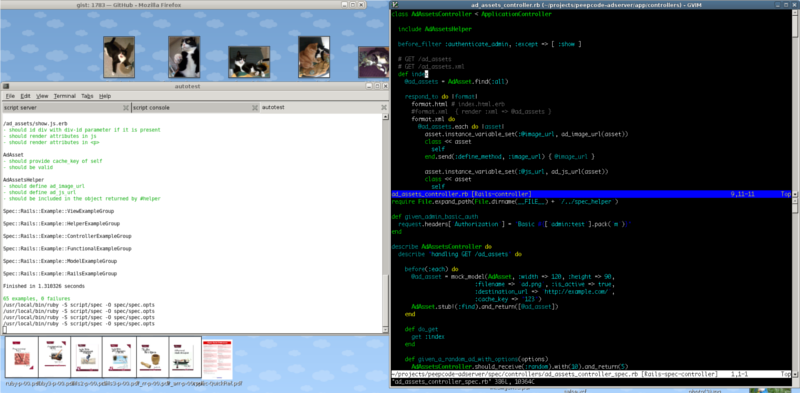
Layout
I’m on Linux and using Gnome as my desktop. On the left hand side is a gnome terminal with autotest running and on the right hand side is gvim. Notice that gvim is split into two horizontal windows the upper is dedicated to the functional code and the lower is dedicated to spec/test code. btw, I’m also using tpope’s rails.vim plugin in gvim as well.
I learned this particular style of having autotest and gvim with functional and testing code all viewable in one location from Eric Hodel Its great, everything is in one place, autotest gives immediate feedback when I’ve broken my code and my functional code and testing code are viewable together.
script it
I wrote a script called railsvim that when called with a rails project directory will open the gnome terminal and gvim in this configuration centered on my desktop. That way I don’t have to place and size all the windows by hand saving me time, e.g.
railsvim ~/projects/superfu
The script is hosted on gist if you like to copy it: railsvim . Looking at a copy of the script below you will find that that gnome terminal is opened with three tabs, one for script/server, one for script/console, and one for autotest which has focus by default since its last tab created.
#!/bin/bash
DIR="${1}"
if [ ! -d "${DIR}" ]; then
echo "call me with a directory, e.g.:"
echo "${0} /some/path/to/dir"
exit 1
fi
gnome-terminal --geometry=130x35+345+250 \
--window --working-directory=${DIR} -t "script server" -e "ruby script/server" \
--tab --working-directory=${DIR} -t "script console" -e "ruby script/console" \
--tab --working-directory=${DIR} -t "autotest" -x autotest &
gvim -c ":wincmd s" -geometry 120x60+1285+0 ${DIR} &
You’ll have to play with the geometry settings for the gnome terminal and gvim to customize the placements for your desktop.
resources
My railsvim script:
Hacking/automating the Linux desktop with wmctrl and others:
tpope (“TextMate may be the latest craze for developing Ruby on Rails applications, but Vim is forever”) rails.vim plugin for powerful vim and rails coding integration
If you have textmate envy here’s how to turn your gvim into a ghetto with their kind of font:
query method pattern, abridged version
Kids that smoke pot grow up to be short adults
Like kids that start smoking pot before the age of 13 stunting their growth, almost every Java programmer has an aspect of their OO programming skills stunted. Namely the OO principle of “Favor ‘object composition’ over ‘class inheritance’.” from the GofF book about design patterns . Because you can’t do that naturally in Java one becomes heavily dependent on class inheritance and your ability to solve problems elegantly in Ruby is extremely disabled when first using the language.
Example
What’s up Java Guy?:
arr = [1, 2, 3,]
if arr.size > 0
#do something
endHow’s it hang’n OO dude?:
arr = [1, 2, 3,]
if !arr.empty?
#do something
# fyi, in ActiveRecord there is arr.any?
endThe Fundamental Idea
Start looking at querying objects for their state instead of pulling their state out of them. When you start doing this you’ll come up on situations where the object is not providing a query method that you need. That is your entry point into the power of Ruby because you’ll start to learn how to open up classes and objects using various Ruby techniques to create the query method needed for the situation.
In the above code there is a comment that ActiveRecord defines #any? for its collections. See the definition of any? in association_collection.rb . Essentially #any? is just !arr.empty? The point being that Ruby didn’t provide an #any? method for collections so it was defined in ActiveRecord. There is no reason that you shouldn’t be doing the same in your code when you need a query method for your situation.
ReihH describes the query method pattern at depth in Ruby Patterns: Query Method and was the inspiration for this post.
Resources
Once you start applying the query pattern in your code you’ll want to follow up by understanding the following posts.
- Ruby Patterns: Query Method http://reinh.com/blog/2008/07/16/ruby-patterns-query-method.html
- Ruby: Underuse of Modules: http://blog.jayfields.com/2008/07/ruby-underuse-of-modules.html
- Class Reopening Hints: http://blog.jayfields.com/2007/01/class-reopening-hints.html
- Seeing Metaclasses Clearly: http://whytheluckystiff.net/articles/seeingMetaclassesClearly.html
MMS2R : Making email useful
Last month before RailsConf Luke Francl and I published "MMS2R : Making email useful" on PeepCode. Its a PDF book so kill all the trees that you can buying it. The book is awesome because of the diversity of experience that Luke brings to the book and Geoffrey Grosenbach is a fabulous editor.
We cover a wide range of experience dealing with MMS in Rails and other applications. An overview is:
- Introduction (protocol, mobile networks, gateways, etc.)
- A Brief History (MMS integrated with web apps, etc.)
- Processing MMS
- Working with ActionMailer (e.g. Rails, daemonizing Rails, IMAP & POP fetching)
- Testing (Test::Unit & RSpec)
- Advanced Topics
MMS2R handles more than just MMS
You may not be aware of this but MMS are just multi-part MIME encoded email. And Luke likes to say that MMS2R is good for email in general not just MMS. MMS2R pulls apart multipart email in an intelligent manner and gives you access to its content in an easy fashion. It writes each part decoded to temporary files and provides a duck typed CGI File so that it is easily integrated with attachment_fu.
Pimp my WWR
I put a lot work into MMS2R so that its easy to access user generated content in an intelligent fashion. Recommend me on Working With Rails if you’ve benefited from this experience and thank you in advance!
Friends of MMS2R
MMS2R and our book would not have been possible without the help of these awesome people from the open source community:
- Dave Myron
- Shane Vitarana
- Will Jessup
- Jason Haruska
- Layton Wedgeworth
- Vijay Yellapragada
- Jesse Dp
- Julian Biard
- Zbigniew Sobiecki
Posted in Books, MMS2R, Nuby Rails, Rails, Ruby |
Ozimodo, Rails based tumblelog, and why its still awesome
One of the coolest small Rails apps is Ozimodo
http://ozimodo.rubyforge.org/ , a Rails based tumblelog
Micro blogging and non-traditional forms of communication are helping to evolve how we’ll be communicating in the future. Its list of contributors is a veritable who’s who in the Rails community.
Here’s an enumeration of aspects that make Ozimodo great in the current context






