rails coding with vim and autotest
Here is a screen shot of my current environment for programming Rails.
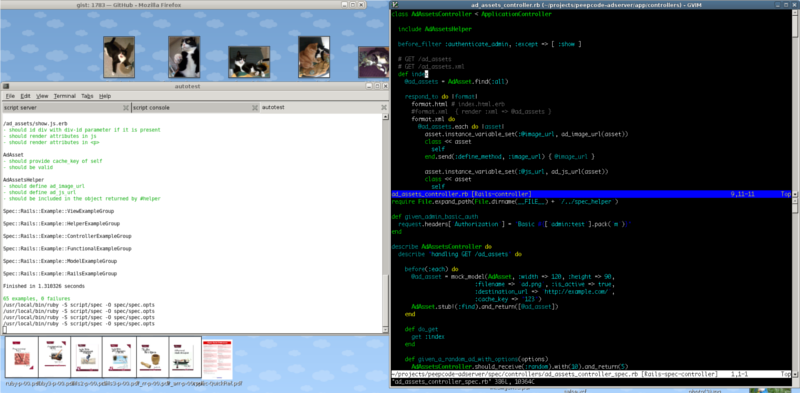
Layout
I’m on Linux and using Gnome as my desktop. On the left hand side is a gnome terminal with autotest running and on the right hand side is gvim. Notice that gvim is split into two horizontal windows the upper is dedicated to the functional code and the lower is dedicated to spec/test code. btw, I’m also using tpope’s rails.vim plugin in gvim as well.
I learned this particular style of having autotest and gvim with functional and testing code all viewable in one location from Eric Hodel Its great, everything is in one place, autotest gives immediate feedback when I’ve broken my code and my functional code and testing code are viewable together.
script it
I wrote a script called railsvim that when called with a rails project directory will open the gnome terminal and gvim in this configuration centered on my desktop. That way I don’t have to place and size all the windows by hand saving me time, e.g.
railsvim ~/projects/superfu
The script is hosted on gist if you like to copy it: railsvim . Looking at a copy of the script below you will find that that gnome terminal is opened with three tabs, one for script/server, one for script/console, and one for autotest which has focus by default since its last tab created.
#!/bin/bash
DIR="${1}"
if [ ! -d "${DIR}" ]; then
echo "call me with a directory, e.g.:"
echo "${0} /some/path/to/dir"
exit 1
fi
gnome-terminal --geometry=130x35+345+250 \
--window --working-directory=${DIR} -t "script server" -e "ruby script/server" \
--tab --working-directory=${DIR} -t "script console" -e "ruby script/console" \
--tab --working-directory=${DIR} -t "autotest" -x autotest &
gvim -c ":wincmd s" -geometry 120x60+1285+0 ${DIR} &
You’ll have to play with the geometry settings for the gnome terminal and gvim to customize the placements for your desktop.
resources
My railsvim script:
Hacking/automating the Linux desktop with wmctrl and others:
tpope (“TextMate may be the latest craze for developing Ruby on Rails applications, but Vim is forever”) rails.vim plugin for powerful vim and rails coding integration
If you have textmate envy here’s how to turn your gvim into a ghetto with their kind of font:





