Vebose Git Dirty Prompt
I’ve updated my bashrc with a verbose dirty git prompt which is an extension of Henrik Nyh’s Show Git dirty state post. I wanted my prompt to also indicate additional git states with a single character. For instance I want to know when the local branch is ahead of the remote branch and I do that with the plus ‘+’ character. So if there are modified files in the project, and the local project is ahead of the remote I’ll see ‘☭’ for dirty and ‘+’ for ahead in my bash prompt such as the following
mike@daisy 10006 ~/projects/apps/example(master☭?)$
These are the character codes I used for the git dirty state in the project.
- ‘☭’ – files have been modified
- ‘?’ – there are untracted files in the project
- ‘*’ – a new file has been add to the project but not committed
- ‘+’ – the local project is ahead of the remote
- ‘>’ – file has been moved or renamed
Here is an example in an example git repository
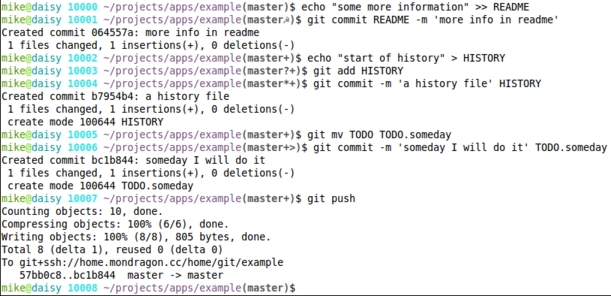
The code for my git dirty prompt is in this Gist http://gist.github.com/217120 and listed below.
- origin of work http://henrik.nyh.se/2008/12/git-dirty-prompt
function parse_git_dirty {
status=`git status 2> /dev/null`
dirty=` echo -n “${status}” 2> /dev/null | grep -q “Changed but not updated” 2> /dev/null; echo “$?”`
untracked=`echo -n “${status}” 2> /dev/null | grep -q “Untracked files” 2> /dev/null; echo “$?”`
ahead=` echo -n “${status}” 2> /dev/null | grep -q “Your branch is ahead of” 2> /dev/null; echo “$?”`
newfile=` echo -n “${status}” 2> /dev/null | grep -q “new file:” 2> /dev/null; echo “$?”`
renamed=` echo -n “${status}” 2> /dev/null | grep -q “renamed:” 2> /dev/null; echo “$?”`
bits=’’
if [ “${dirty}” == “0” ]; then
bits=“${bits}☭”
fi
if [ “${untracked}” == “0” ]; then
bits=“${bits}?”
fi
if [ “${newfile}” == “0” ]; then
bits=“${bits}*”
fi
if [ “${ahead}” == “0” ]; then
bits=“${bits}+”
fi
if [ “${renamed}” == “0” ]; then
bits=“${bits}>”
fi
echo “${bits}”
}
function parse_git_branch {
git branch —no-color 2> /dev/null | sed -e ‘/^[^*]/d’ -e “s/* \(.*\)/(\1$(parse_git_dirty))/”
}
export PS1=’\[\033[00;32m\]\u\[\033[01m\]@\[\033[00;36m\]\h\[\033[01m\] \! \[\033[00;35m\]\w\[\033[00m\]\[\033[01;30m\]$(parse_git_branch)\[\033[00m\]\$ ’
Posted in Git |
Trackbacks<
Use the following link to trackback from your own site:
http://plasti.cx/trackbacks?article_id=913





